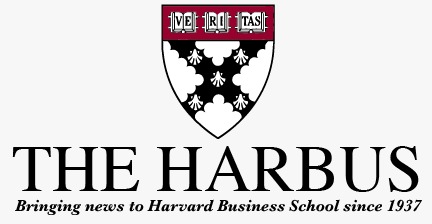blame Garry tan. I now know how to code! Subject WORDPRESS can’t have a buy now button
There is a way to replicate the functionality of a Buy Now Button in a way which will work correctly on the WordPress site.
In your WordPress page where you want the button to go, click the icon used to insert an image. Here are a few addresses of images you may find suitable:
https://www.paypal.com/en_US/i/btn/btn_buynow_SM.gif
https://www.paypal.com/en_US/i/btn/btn_buynow_LG.gif
https://www.paypal.com/en_US/i/btn/btn_buynowCC_LG.gif
https://www.paypal.com/en_US/i/btn/btn_paynow_SM.gif
https://www.paypal.com/en_US/i/btn/btn_paynow_LG.gif
https://www.paypal.com/en_US/i/btn/btn_paynowCC_LG.gif
Now, leaving your WordPress page open, open a new window, and do the following:
1. Log in to your PayPal account at https://www.paypal.com/.
2. Click “Merchant Services.”
3. Click the “Buy Now Buttons” link.
4. Complete the form
5. NB: Choose not to encrypt the button.
6. Click “Create Button Now.”
7. Copy the Email Link, which is in the second box.
Ignore the HTML code in the first box.
Thank you Stefano Fonzarelli



 Duck9 is a credit score prep program that is like a Kaplan or Princeton Review test preparation service. We don't teach beating the SAT, but we do get you to a higher credit FICO score using secret methods that have gotten us on TV, Congress and newspaper articles. Say hi or check out some of our free resources before you pay for a thing. You can also text the CEO:
Duck9 is a credit score prep program that is like a Kaplan or Princeton Review test preparation service. We don't teach beating the SAT, but we do get you to a higher credit FICO score using secret methods that have gotten us on TV, Congress and newspaper articles. Say hi or check out some of our free resources before you pay for a thing. You can also text the CEO: